PVC Management
Available on Shakudo version 3.48.0+
Persistent Volume Claims (PVCs) management allows administrators with the dashboard-admin role to monitor, manage, and maintain storage resources used by Shakudo workloads. This feature provides visibility into storage utilization and enables efficient management of persistent storage across the platform.
Overview
PVC Management provides administrators with tools to:
- View all Persistent Volume Claims across the cluster
- Search and filter PVCs by namespace, name, and status
- Monitor storage usage, capacity, and fullness
- Resize PVCs (when supported by the storage class)
- View which pods are using each PVC
Accessing PVC Management
To access PVC Management:
- Ensure you have the
dashboard-adminrole - Navigate to the Admin section in the Shakudo dashboard sidebar
- Select Persistent Volume tab
- View the comprehensive list of all PVCs in your cluster
PVC Information
The PVC Management interface displays the following information for each Persistent Volume Claim:
| Field | Description |
|---|---|
| Name | The name of the PVC |
| Namespace | The Kubernetes namespace where the PVC resides |
| Status | Current status (Bound or not bound) |
| Size | The allocated storage capacity |
| Storage Class | The storage class used for provisioning |
| Pods Using PVC | Which pods are currently using the PVC |
| Created | When the PVC was created |
Search and Filter Options
The interface provides several filtering and search capabilities:
- Search by name: Find specific PVCs by their name
- Filter by namespace: View PVCs from specific namespaces
- Filter by status: Show only bound or unbound PVCs
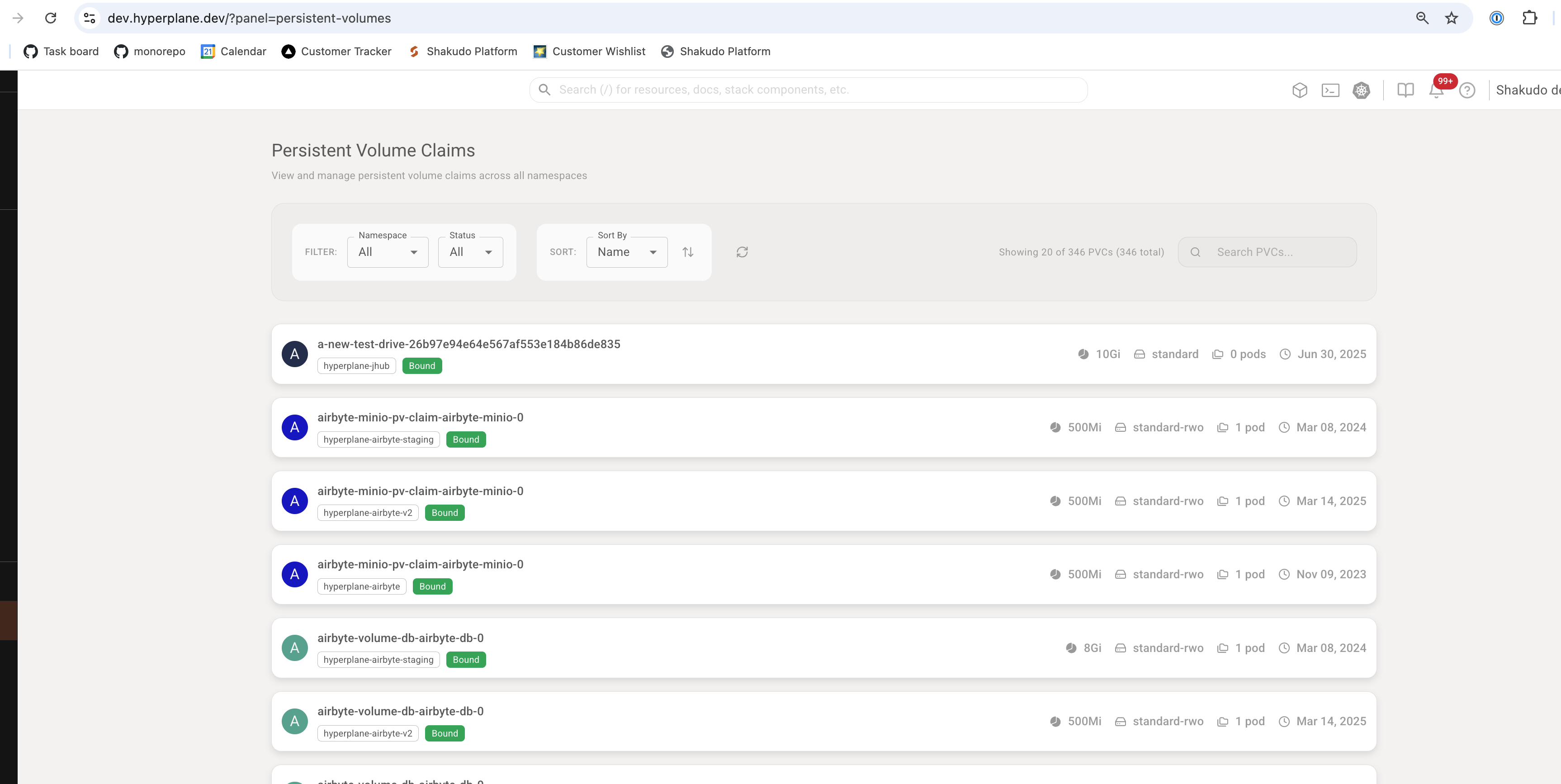
PVC Details
Clicking on any PVC name opens the detailed view, which provides:
Storage Usage Information
- Current fullness: Shows how much of the PVC storage is currently being used
- Available space: Remaining storage capacity
Resizing PVCs
If your storage class supports resizable PVCs, you can:
- Increase the PVC size directly from the details view
- Monitor the resize operation progress
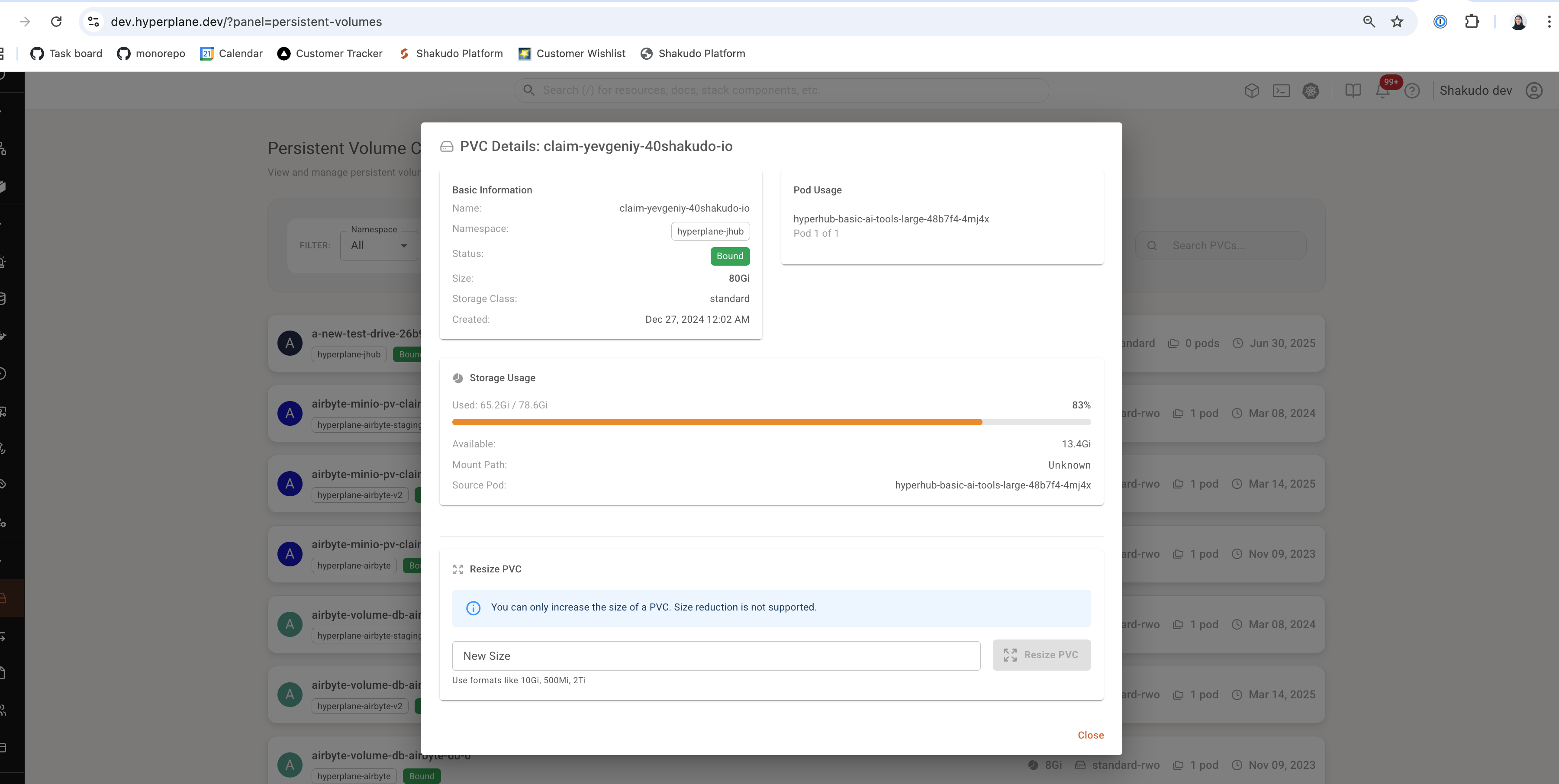
note
PVC resizing is only available for storage classes that support volume expansion. The resize operation typically requires the PVC to be in use by a running pod.
Important Notes for Single VM Deployments
When running Shakudo on a singular VM setup:
- Virtual partitions: The PVC partitions are virtual rather than on separate physical volumes
- Shared storage: All PVCs share the same underlying node storage
- Fullness calculation: The fullness percentage shows what is available on the full node, not just the individual PVC
This means that even if a PVC appears to have available space, it may be limited by the total available space on the node.
Best Practices
Storage Monitoring
- Regularly review PVC usage and fullness to identify storage issues early
- Monitor for PVCs that are approaching capacity limits
- Keep track of unbound PVCs that may indicate configuration issues
PVC Management
- Use the search and filter features to quickly locate specific PVCs
- Regularly review which pods are using each PVC to understand dependencies
- Consider resizing PVCs proactively before they reach capacity
Single VM Considerations
- Monitor overall node storage capacity in addition to individual PVC usage
- Be aware that all PVCs compete for the same underlying storage space
- Plan storage allocation carefully when multiple workloads share the same node
Troubleshooting
Unbound PVCs
If PVCs show as not bound:
- Check if the specified storage class exists and is available
- Verify that there is sufficient storage space on the node
- Review any error messages in the PVC details
Storage Full Issues
When PVCs or nodes are approaching capacity:
- Use the details view to identify which PVCs are consuming the most space
- Consider resizing PVCs if the storage class supports it
- Clean up unused data or consider adding more storage capacity
Resize Operations
If PVC resizing fails:
- Ensure the storage class supports volume expansion
- Verify that the PVC is currently in use by a running pod
- Check for sufficient space on the underlying storage
note
The PVC Management interface provides real-time information about your storage resources. Features and capabilities may vary depending on your Kubernetes version and storage provider configuration.