Image Builder
Prerequisites
The Harbor stack component must be deployed in your environment. Image Builder relies on Harbor for managing container images.
Introduction
Image Builder is a feature within the Shakudo platform that helps to build docker images and use them within sessions, jobs or microservices.
Let’s take a quick example of how to build Docker images and make it an EC (Environment Config).
We have an example Dockerfile here:
To build an image from this Dockerfile, first, we need to create a Git server to link to the relevant Git repository.
Steps:
Add a git server (shakudo-examples) where we want to fetch the Dockerfile.
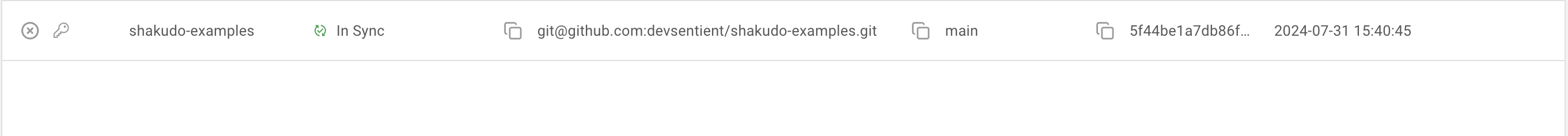
Go to
Container Imagestab.Select
Create Container Imageon the top right corner and fill in the details appropriately.
See the example below:
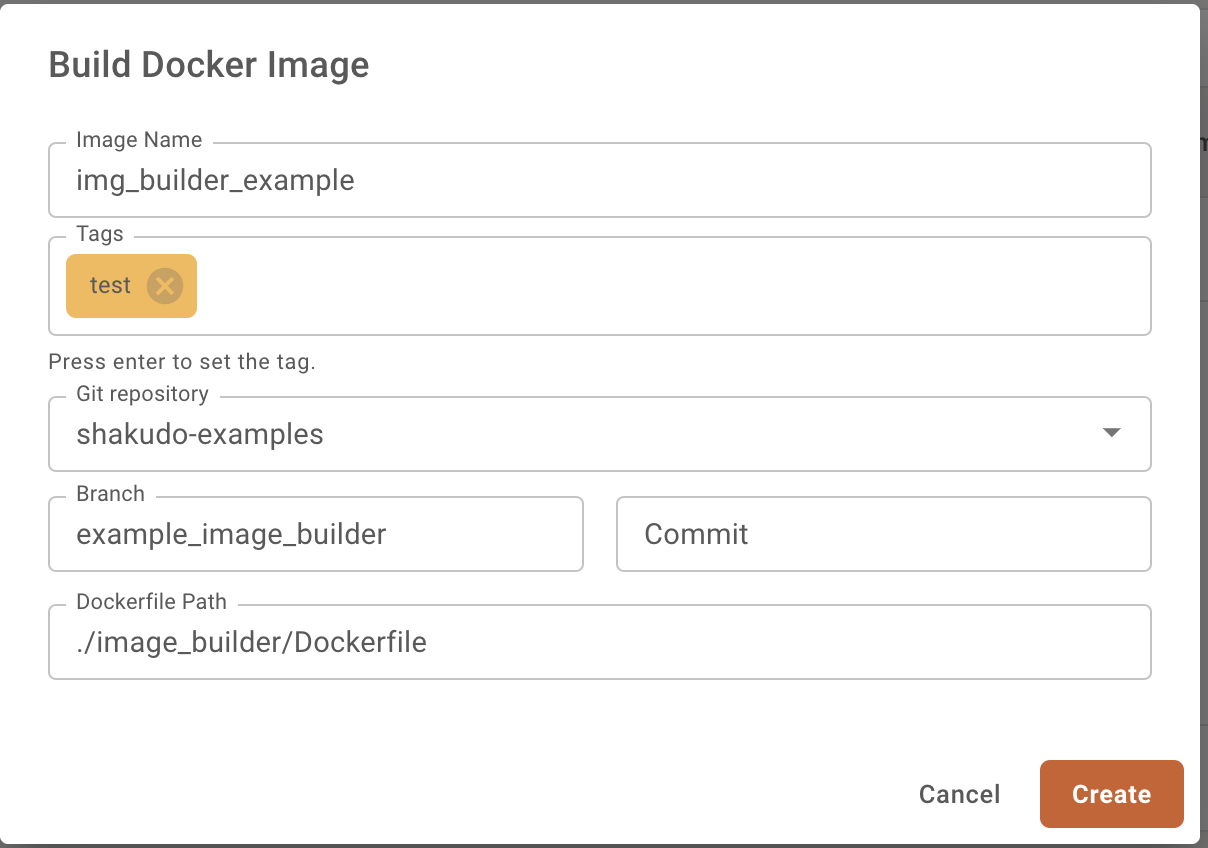
The Dockerfile Path is the file path from the root of the repo.
After the job is completed, you can
Convert to ECand use it in Sessions, Jobs, or Microservices.You can also view the container image details in Harbor by selecting
Open in Harborto see the images built from Image Builder.